Indoor cycling has many advantages. From the ability to configure your ideal training space to tools for designing custom workouts.
One of the big benefits of BKOOL is its wide range of features and options for configuring your training sessions: ghosts, bots, splits, along with cadence and power targets, to name a few.
We’ve already looked at many of these separately in previous posts, but now we bring you a small summary of configuration options.
How to program a session
First, access the route you want to use. Go to “Sessions” once logged into the BKOOL website. You’ll have access to millions of routes, and can use the filters on the left to find the ideal one to build your session on. Move the mouse over the preview pane for the session and two options will appear: “SCHEDULE” and “SET-UP.” If you click on “Schedule,” you will automatically set up a session using that route featuring two bots, and no splits or targets. It will show up immediately under “Programmed” in the simulator, and you can ride it anytime until the end of the next day (Central European Time).
If you click on “SET-UP”instead, you’re taken to a new section where you can completely customize your session, adding opponents or bots, splits, targets, and even the date you plan to ride it (the date is actually when it expires — it will stay in “Programmed” on the simulator until it does).
The process is very simple and intuitive: just follow the steps and the simulator will do the rest.
Ghost
Ghosts are the repetition of another user who has already done the stage before you. It acts with exactly the same behavior as the other rider did in their previous attempt. A ghost can be another rider or even your own previous rides on the same route.
Ghosts are good for reference if you want to match or improve your time on a particular route.
If you want to compete against your previous time on a particular route, log in to Bkool.com and go to > MY ACTIVITY > History. Once there, click on the name of the session you want to repeat, and when the session details appear, click on CHALLENGE to schedule a new duplicate session including ghosts of all of the same participants from the original.
Or you can click on “COPY” to schedule a duplicate of the session without a ghost of your earlier ride. It will include any ghosts that were programmed into the earlier session, as well as splits and targets.
Whether you choose challenge or copy, the new session will appear in the scheduled sessions list and you can edit any of the parameters (ghosts, bots, splits, targets, date, etc.) by simply clicking on the edit icon for it. Make sure you have the “Show my times” button checked in the left filter column under “Ghosts” so you can select as many or as few ghosts of your (or others’) previous times on that route as you want.
If you want to ride a route for the first time and compete against the ghost of someone else, go to the route you want to ride by clicking on the name of the route from “SESSIONS.” Once there, click on “SET-UP”.
You’ll see the number of ghosts available for that route. The menu on the left lets you filter ghosts based on different parameters such as result or level. You can even limit the search to just your friends.
Bots
While ghosts are replays of real users, Bots are virtual racers that you can add to your session to compete against.
There are five different Bot families, each with a different racing personality. Some are more ambitious and some are more reserved. Some are more tactical, and all of them are adapted to your level.
If you want to know more about the various bot families, don’t miss our article about the Bots in BKOOL.
Splits
You can also add splits to your sessions, which are simply points to mark zones or a specific point on a route. When you add a Split, you have to select what type it is: choose between a Sprint (red flag), a Mountain Pass (orange), or a Point of Interest (green).
You can set up splits as either single points (recording your time as you pass the point) or as intervals (automatically recording the elapsed time for just that section).
Custom workout creator
As we explained in a previous article, BKOOL has an easy to program custom workout creator that allows you to quickly design your own workouts based on time, power zones or cadence objectives.
At BKOOL we will continue working to make the simulation more and more real. Try it FREE for 30 days!
 Go to BKOOL
Go to BKOOL





