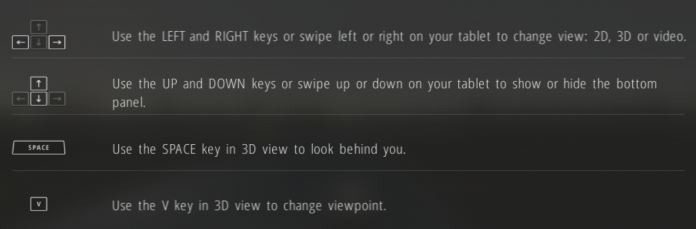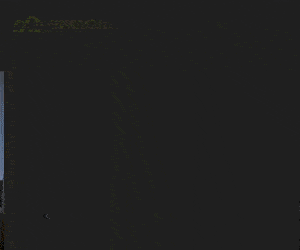Did you know that within the simulator you can use several keys to control your training? They are the following:
- Left / Right. Use the keys or slide on your tablet to change the view: 3D, video, map.
- Up / Down. Use the keys or slide on your tablet to hide or show more or less information from the bottom panel.
- Space. Use it to look back with the 3D view.
- V. Change the point of view when you are in 3D mode.
- ESC. Displays the settings menu within the session.
- P. Sets your current power output as the target. It will activate the ERG mode if your device supports this feature. To exit this mode, press the P key again.
- +. Use it to increase your target power by 5 watts.
- –. Use it to decrease your target power by 5 watts.
- Enter. Press it when you want to start or finish a split.
If you want to remember this information in the simulator, you have it in the settings menu (remember, ESC) in the CONTROLS section.