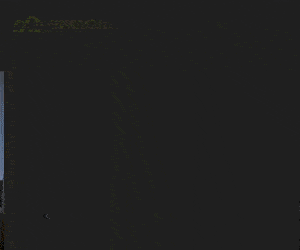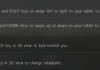Among the many advantages of indoor cycling over outdoor cycling is the ability to escape uncomfortable weather. With simulators like BKOOL, inclement weather is no longer an excuse. Not even lightning and thunder.
During the winter, cold, rain and wind are common in many regions, making training on the road a real challenge. That’s why top cyclists all over the world opt for the trainer in the face of hostile weather: it eliminates all these inconveniences at once.
However, training under the same conditions all the time can get boring. That’s why we came up with Bkool Real Weather™ several years ago. It’s an exclusive, patented system that takes the simulator technology to another level.

What is Bkool Real Weather?
You may have wondered why it’s raining at the same time if you look out your window and at your BKOOL screen. Or why the simulator shows your avatar riding with a light in a darkened landscape.
Well, just as the BKOOL simulator “knows” all the places in the world well enough to represent some of their features – such as trees, rocks or rivers, roads or buildings, BKOOL Real Weather allows you to bring the actual weather from any route into the simulator.
When you select a route anywhere in the world, BKOOL renders the weather of that place in real time: if it rains, you’ll see rain, if it snows you’ll see snow and so on. But not only that, the simulator is also able to recreate the intensity of sunlight, the position of both the sun and moon, and even the moon’s phase. You may find yourself pedaling in broad daylight or under the darkness of a night sky depending on where on the planet your route is and what’s going on there.
Bkool Real Weather™, which for now is only available for PC and Mac (not tablets) – is just one of the many innovations that BKOOL has pioneered over the years, and it’s part of what makes the BKOOL platform one of the top cycling simulators in the world.

How does the weather work in BKOOL?
Bkool Real Weather functionality can be activated and deactivated prior to starting each session. Just click on the “Details” button for each session and change the settings yourself before you launch the session. You can turn on and off both Real Weather and Real Wind independently of each other.
If you train with a smart trainer on a windy day with Real Wind activated, you’ll feel a physical resistance that matches the real time wind conditions on the course. It’s similar to what happens on uphills and downhills. You may not be able to feel rain or snow, but they will be with you on your screen throughout the ride, and even fog – limiting visibility – or lightning can make an appearance on the scene!
BKOOL is the most complete cycling simulator on the market – try it FREE for 30 days!